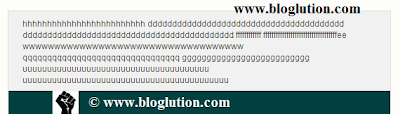This
tutorial is basically for newbie’s stating the importance of alexa and how to
submit your website with them? But before moving to our tutorial, let’s have a
look on Alexa and its importance. You have definitely heard many times about
‘Alexa’ and ‘Alexa rankings’ etc. so let’s see what actually they are?
Alexa
and its Importance- Alexa internet, Inc is a subsidiary company of amazon.com
which provides web traffic data. It is one of the best ranking tools available
online. It provides various important data and statistics of every website such
as global rank, country rank, backlinks, keywords and much more as it picks new
domains itself. So, it’s a good idea to submit your website/blog yourself and
claim your ownership. By claiming your site you can add more details such as
your contact details to your website Alexa profile which would help advertisers
and other people in contacting you. Website submission offers you some free
services but in order to get more valuable services you have to upgrade your
account to a premium one. Last but not the least you can use Alexa to compare
your traffic and other stats with your competitors. Now you understand the
importance of Alexa for a website.



.jpg)