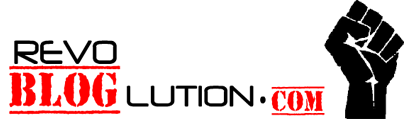Today I am going to discuss with you about
stumbleupon and you can add your website and favorite pages to it.
Today I am going to discuss with you about
stumbleupon and you can add your website and favorite pages to it.
Stumbleupon – We can describe stumbleupon as
a type of search engine, technically a discovery engine which discovers and
provides the best of web contents to it’s users according to their interests
and preferences.
It provides it’s users different features such discovering of
web pages, photos, videos and rating them according to their tastes. Not only
that when your webpages gets good amount of