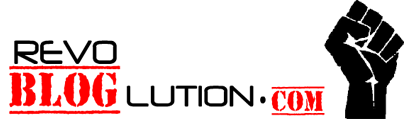As everyone knows that ‘creating backup’ means keeping your data safe at some other place, so that in case you lost your data, you can regain it anytime. In this article we are going to discuss different reasons that, why one should backup his/her blogger blog at regular intervals?
There are two main reasons for backing up your blogger blog:
(1) Preventing data loss if Google deletes your blog.
(2) For moving your blog from one blogging platform to another.