
Hello friends, Today we are going
to learn “How to Submit Your Blog/Articles to Digg”.
Digg – Digg is a social news site
which contains different quality articles on different social topics, blog
posts or different web pages which a reader can promote. So now it’s clear to
you that for bloggers, Digg holds a top position in supplying quality & good
amount of traffic to their blog. That’s why Digg is that much important. When
Diggers read your quality articles, they definitely lands to your blog.
How Does It Works.?
Digg uses a simple method under
which a registered user can submit their articles or blog posts through through
the medium of links. When Diggers goes through your articles if they found it
good they recommend it or simply ignore it. If your article gets good amount of
recommendations, its’s rankings got improved, & when it appears on top
pages of Digg. It drives huge amount of traffic to your blog. That’s it.
Appearing of articles on top Digg
pages is not an easy task. I’ll write on this later, Now I am going to tell you
“How to submit your Blog posts/articles to Digg”.
(1) Go
to Digg, & Sign in there using your Facebook / Twitter account.
(2) Go
to the bottom of homepage & look for “Submit a Link”, open it.
(3) Now
copy the URL of your blog post / article & paste it there & click “submit”.
(4) You
will land at “Thanks” page if your link is correct or valid, if not you’ll get
a msg saying “Invalid URL”
(5) That’s
it, your blog post / Article got submitted to Digg.
Any doubts ?
Please comment.
You may also
like –
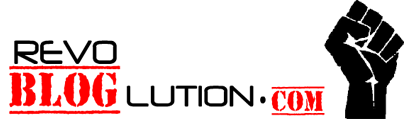




How to see my articel link?
ReplyDeleteHandy article for Digg Novicers....
ReplyDeletewww.enventeck.com
when i submit a link nothing happens. where can I see my post on Digg?
ReplyDeleteThat's what I'm wondering. And what is a requirement to post appeare on the front page of Digg.
DeleteI am getting "Invalid URL" error..
ReplyDeleteMy link is top level domain: http://thetechgeek.in/
What should i do..?
Thanks sandeep for good tips, specially for screenshot.
ReplyDeletehi thanks for the links Technorati is one I hadnt used before
ReplyDeleteThanks for explaining about how to submit post to Dig. Do you have any information that after evaluating the post does dig inform user about the post approved or not ?
ReplyDeleteI have submitted many links of my articles but don't know how to and where to check.
ReplyDeleteCan you guide on it.
nice information.I am very glad to see this..for more infor visit http://www.frontarticles.com/
ReplyDeletehey nice information ... but i have a doubt how to check my submitted link...???
ReplyDeletemy blog is which is i submitted :http://www.tech-originator.com/2013/11/top-30-free-highly-responsive-premium.html
ReplyDeleteJustin Bucci is an Internet Marketing Expert.He help us people teaching people ways to make money online
we give address and info to them
how to make money from home
how to make money online
affiliate marketing for beginners
how to make money at home
This year’s Technology online training classes for many students in the world look radically different from those in the past. Powered in part by the 21st Century Software Solutions—providing online trainings on all technologies by real time experts.
ReplyDeleteOnline training is a precious and cost-effective method for continuous education and overall efficiency development that provides employees with well-rounded individuals and motivated employees dedicated to building the carrier.
Convenient - As employees struggle to balance the demands of work and home, Online Training allows them to learn from work, home and on the road. Relevant - Since course content includes the most current topics, Online Training ensures training is related to a person's career path. Instant - Delivery over the Internet enables Online Training to begin with just a few mouse clicks. Affordable - Cost savings is a key attraction as corporations save between 50-70% due to elimination of travel expenses according to Training journal. Fun - By providing a charming interactive environment with dynamic content, Online Training not only effectively keeps people up-to-date, but interested as well. Easy to Use - Open an Internet browser and employees are up and running quickly. ROI to the Max - Affordable online training can be up to 93% cheaper than instructor-led courses. Self Directed and suitable - Employees to learn at their own pace and maintain control of learning “where, when and how” with boundless access 24/7by 21st Century Software Solutions. vasudha21cssindia@gmail.com
So where is my blog on Digg ?? i can't see url link to my Digg blog ?
ReplyDeleteThiet bi ve sinh
Binh nong lanh
den suoi
bep tu
I did this for many times but always a confusion was there for me after submitting the link of my blog post it disappears please tell me where I find my submitted link for my record? thanks
ReplyDeleteHence it is better you have to affiliated understand when setting up. It is easy to put up a lot better apply for right away. Wordpress Development
ReplyDeleteI like each of the content material, I have to state we valued, We would love additional information regarding this particular, because of the fact it is very excellent., Thanks concerning exposing. Brochure Designing
ReplyDelete